Nine Ways To Get the Most out of Your Twitter Account
Since March 2006, Twitter has evolved into one of the more popular ways to keep people connected from all over the world. As well, it has created marketing opportunities that no one expected.
Every month people are finding new ways to connect their marketing efforts to Twitter and while many of these Social Media sites eventually disappear, it seems Twitter will flourish.
The problem that most people have is finding how to make the most of Twitter and even understanding all its features. Although there are many tools available, we will only cover a few here and spend most of our time on how to use Twitter to improve your social networking status.
Step 1: Setting Up Your Twitter Account
If you already have a Twitter accounts don’t skip this section because there may be something you missed. Go to: https://twitter.com/signup and create your account. It is a simple process.
Now this is not a step by step tutorial, but rather a guide to give you some ideas of the things you can do. Creating an account is a pretty straightforward process that takes about 20 minutes to:
1. Complete the registration form
2. Connect with people you know
3. Create a profile to your main website and a bio about you or your company
4. Set your location, how you want to be notified of friends, updates and more
Take the time to go over all the settings as they are easy to follow.
Step 2: Customize your background
This is where it gets interesting. You simply login, click on “settings” and the click on “Design.” Then you can either choose a design that’s available or upload your own image. If you have a designer or are talented with Photo Shop you can create an interesting layout for your profile. Here are a few examples of some custom layouts:
1. http://twitter.com/nytimes
2. http://twitter.com/lookielookies
3. http://twitter.com/remotedatabase
As you can see, the possibilities run from design to even some marketing messages. Take the time to customize your theme or take the time to hire someone who can.
Step 3: Take Charge of Your Audience
You can write micro blogs here and spread any message about anything or you can focus just on your own niche market. Either way make sure you command your audience and get their attention. Your goal is to put out content that will cause other twitter accounts to spread the word about you and comment on your own posts.
It is amazing how much time and money large companies are investing to get the message out using twitter and the kind of effect this is having for that time and effort.
Think of catchy things or talk about newsworthy events that will get people to follow you. Just read the latest gossip columns if you can’t think of anything.
Step 4: Add friends and follow people
If you didn’t do this when you first signed up, use the friend features provided. You’ll be given 3 options to find friends:
1. Find on Twitter - You can type in names of people you know, companies or even famous people. Who knows, you may meet a celebrity online or at least someone who claims to be one.
2. Invite people from other Networks - Connect to your hotmail, Gmail, Yahoo mail or AOL mail and see if anyone in your current contacts is using Twitter so you can start adding them as friends
3. Invite by email - Add a list of emails you have on file to connect with friends. You can add them all in one area and send to all of them instantly.
Keep in mind that if you invite people to be your friend, they don’t have to be a member. They will either already be one or they can become one by using method 2 or 3. Spend about 20 minutes doing this the first time and then about 10 minutes after that as often as you can.
Step 5: Connect your Twitter to your blog
There are many tools out there to use for your Twitter page, but I just love this one. Alex King has created a great plugin if you are using WordPress that will automatically create micro blogs for your blog posts . Go to: http://alexking.org/projects/wordpress to read all about it and http://wordpress.org/extend/plugins/share-this/share-this.2.3.zip to download it.
Read all the instructions and support issues involved if you blog on a regular basis. It’s better to not have to post twice and it is a great way to get mini blogs on your Twitter account.
Step 6: Use another Twitter clone and connect it to your main Twitter account
There are many Twitter clone sites popping up and to use them all is a waste of time, but using just one is well worth the time and effort.
SPN.com has recently created a Twitter clone account and has spend many hours perfecting this program and even going beyond the program’s scope to bring you a version of Twitter that puts all the others to shame.
You can create an account at: http://microblog.spn.com/tw/home and in your profile settings put in your Twitter.com account so that when you post to your Twitter clone account it also posts to your Twitter.com account. This is a great way to gain exposure on Twitter and also a way to utilize another site with other features that Twitter doesn’t have.
Step 7: Monitor Your Twitter Grades
This is a fun tool that shows you how you rank in Twitter and how you fair against the Twitter giants! Go to http://twitter.grader.com/ and enter your user name to see how you rank from 0 - 100 possible points.
Twitter Grader bases their numbers on:
* Overall Rank
* Followers
* Following
* Updates
By staying active you can see how high you can rank.
Step 8: Build Links To Your Twitter Account From Social Bookmarking Sites
Why not take the time to build up your social networking account with Twitter by bookmarking it to your social bookmark accounts? You might as well put a lot of effort into this Twitter movement and play to win.
Bookmark your site on your favorite bookmarking sites like Digg.com, Propeller.com, del.icio.us, dropjack.com and more.
Step 9: Use Twitters Advanced Search Features
This is going back to Step 4, but taking it a bit further. If you really want to connect with people related to your industry and target market, then you need to use Twitters Advanced Search features. Visit http://search.twitter.com/advanced and look at all the options. You can search keywords, names, locations and more.
Connect with people who truly relate to what you are doing. Be picky here and find those who have high grades and write great information. Find people who are active and will respond to your requests to be friends.
Watch your social status change as you optimize Twitter and take advantage of all it can do for you. Again, this is not a step by step guide, but an article helping you to see the potential in building up an online social networking site the right way.




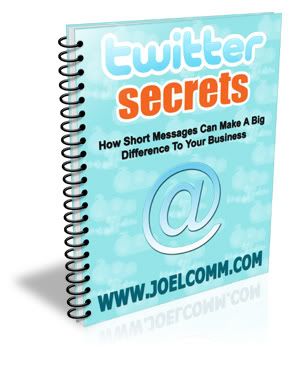


0 comments:
Post a Comment